Window
Creating Window and Editing it
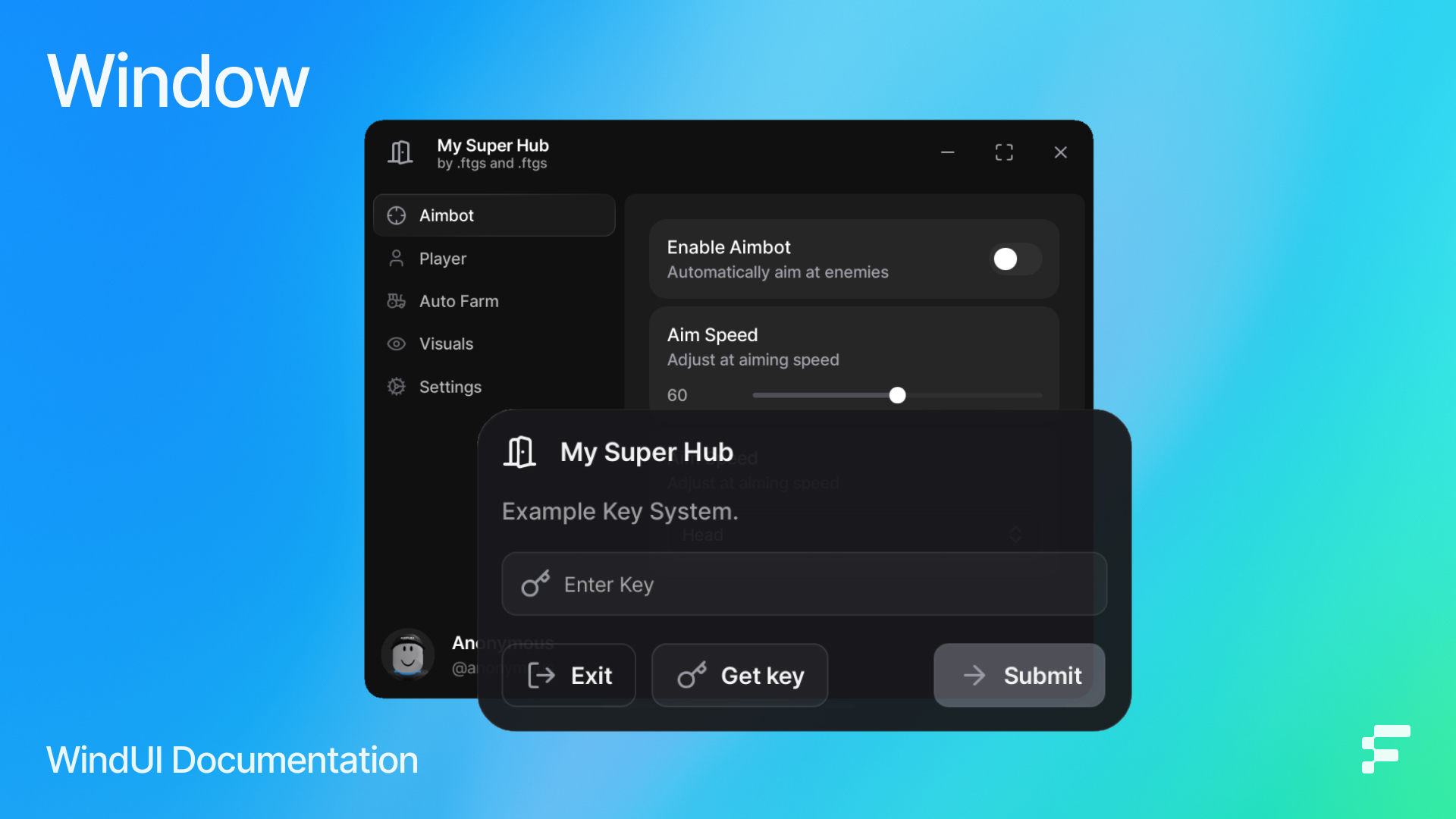
Creating Window
Full & Short example
local Window = WindUI:CreateWindow({
Title = "My Super Hub",
Icon = "door-open", -- lucide icon
Author = "by .ftgs and .ftgs",
Folder = "MySuperHub",
-- ↓ This all is Optional. You can remove it.
Size = UDim2.fromOffset(580, 460),
MinSize = Vector2.new(560, 350),
MaxSize = Vector2.new(850, 560),
Transparent = true,
Theme = "Dark",
Resizable = true,
SideBarWidth = 200,
BackgroundImageTransparency = 0.42,
HideSearchBar = true,
ScrollBarEnabled = false,
-- ↓ Optional. You can remove it.
--[[ You can set 'rbxassetid://' or video to Background.
'rbxassetid://':
Background = "rbxassetid://", -- rbxassetid
Video:
Background = "video:YOUR-RAW-LINK-TO-VIDEO.webm", -- video
--]]
-- ↓ Optional. You can remove it.
User = {
Enabled = true,
Anonymous = true,
Callback = function()
print("clicked")
end,
},
-- remove this all,
-- ! ↓ if you DON'T need the key system
KeySystem = {
-- ↓ Optional. You can remove it.
Key = { "1234", "5678" },
Note = "Example Key System.",
-- ↓ Optional. You can remove it.
Thumbnail = {
Image = "rbxassetid://",
Title = "Thumbnail",
},
-- ↓ Optional. You can remove it.
URL = "YOUR LINK TO GET KEY (Discord, Linkvertise, Pastebin, etc.)",
-- ↓ Optional. You can remove it.
SaveKey = false, -- automatically save and load the key.
-- ↓ Optional. You can remove it.
-- API = {} ← Services. Read about it below ↓
},
})